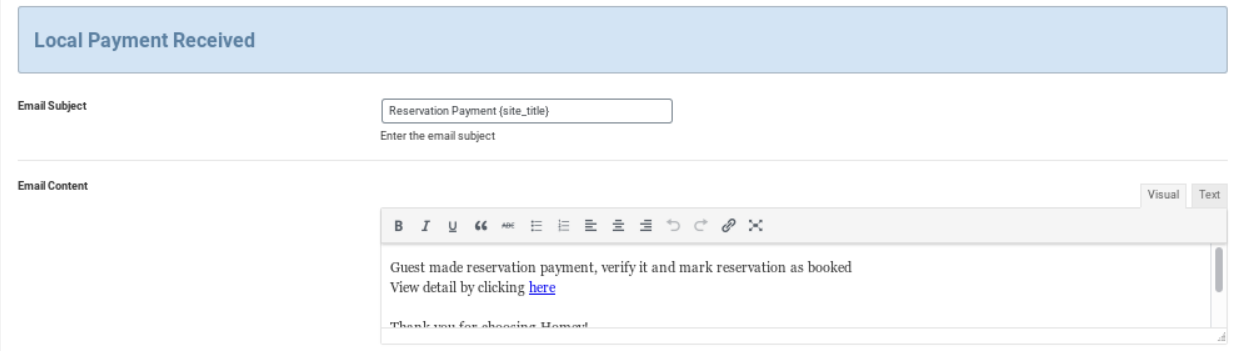During the reservation process, the system automatically sends emails based on the actions performed by the user to inform him, for example, of the confirmation of his reservation.
Navigate to Homey Options > Email Notifications > Reservation to find the tools to customize these notifications.
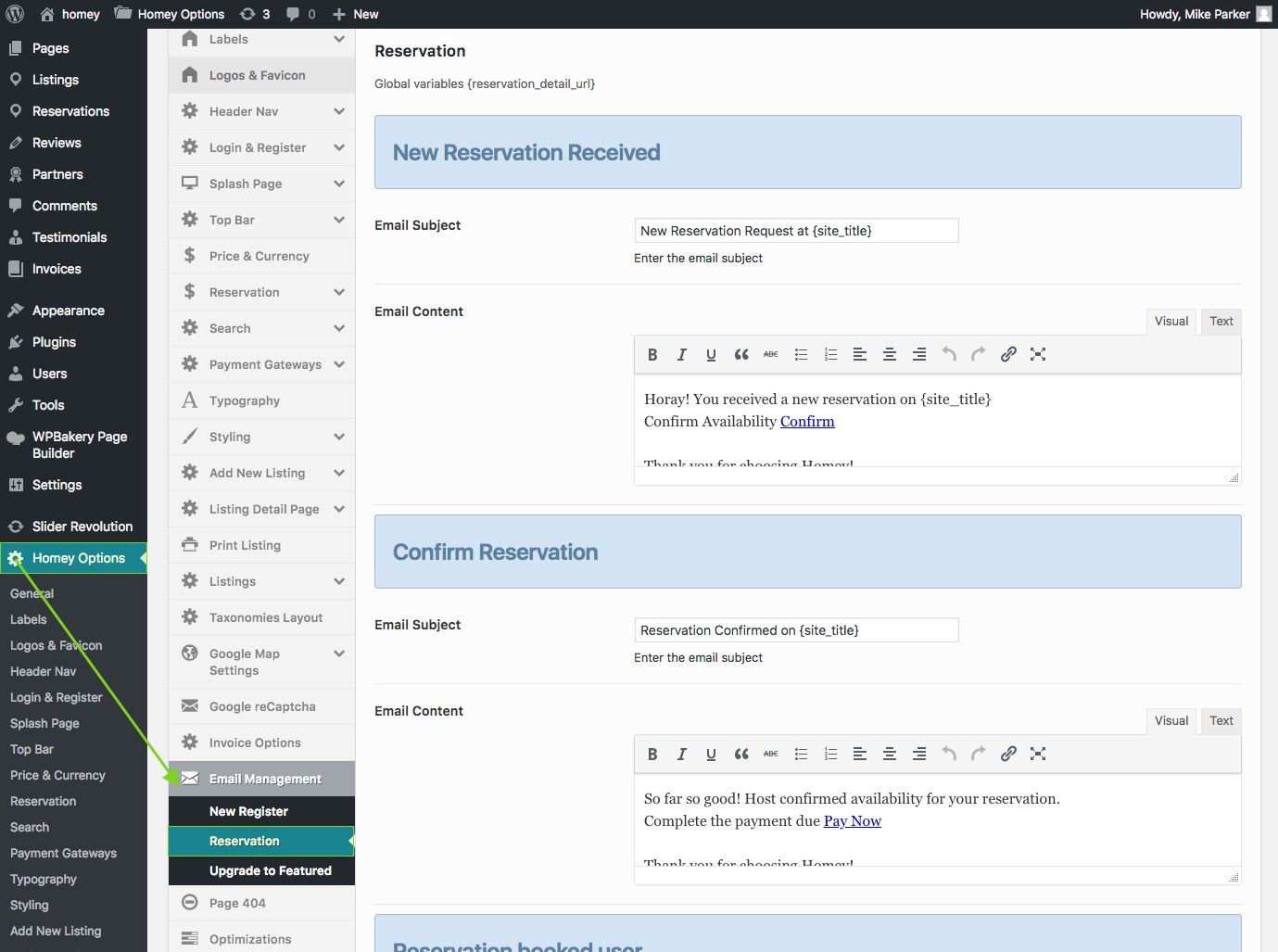
New Reservation Received
When a new reservation occurs, the listing author will receive this notification. During the message customization, you can use the following variables:
- {reservation_detail_url} This link will redirect the listing author to the Reservation section in his front-end dashboard where he can confirm the reservation
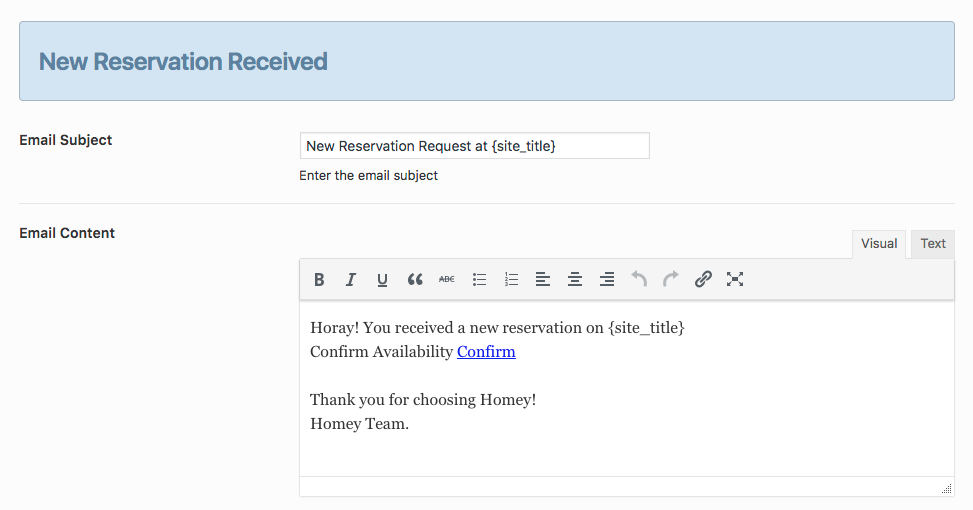
Confirm Reservation
When the listing author confirms the reservation, the user who made the reservation will receive this notification.
During the message customization, you can use the following variables:
- {reservation_detail_url} This link will redirect the user to the Reservation section in his front-end dashboard where he will see the confirmation and can proceed to the payment.
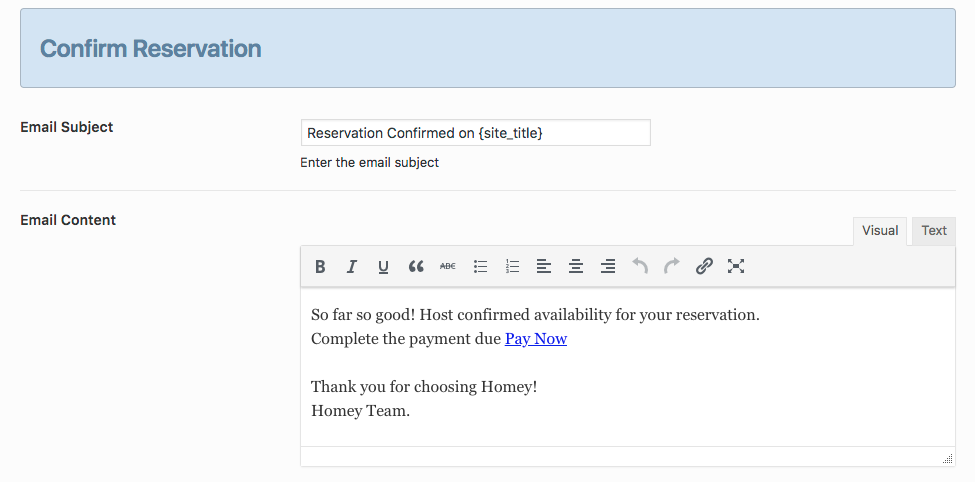
Reservation Booked User
After the user has made the reservation payment, the listing author will receive this confirmation email.
During the message customization, you can use the following variables:
- {reservation_detail_url} This link will redirect the listing author to the Reservation section in his front-end dashboard where he will see the confirmation of payment.
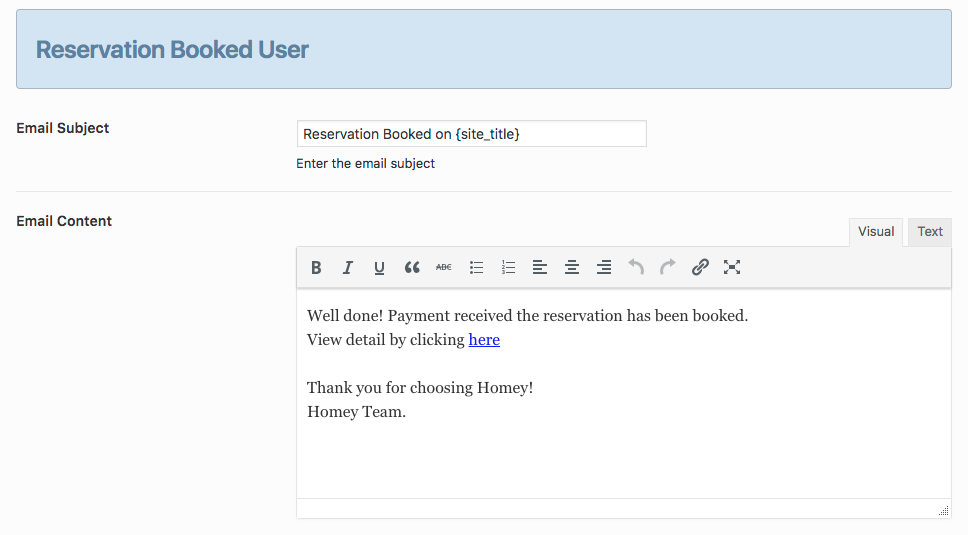
Reservation Booked Admin
After the user has made the reservation payment, the website administrator will receive this confirmation email.
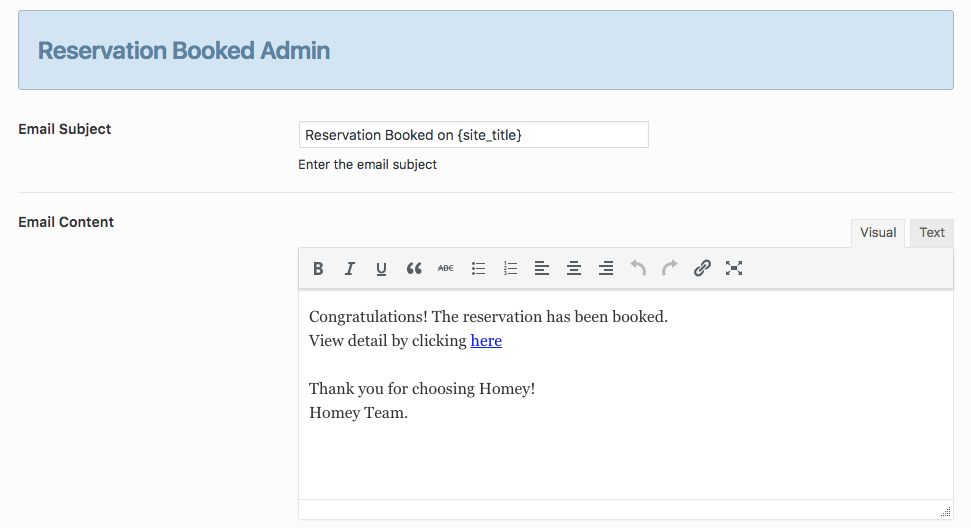
Reservation Declined
If for some reason, the author of the listing declines the reservation, the user who made the reservation will receive this email.
During the message customization, you can use the following variables:
- {reservation_detail_url} This link will redirect the user to the Reservation section in his front-end dashboard where he will see the declination of his reservation
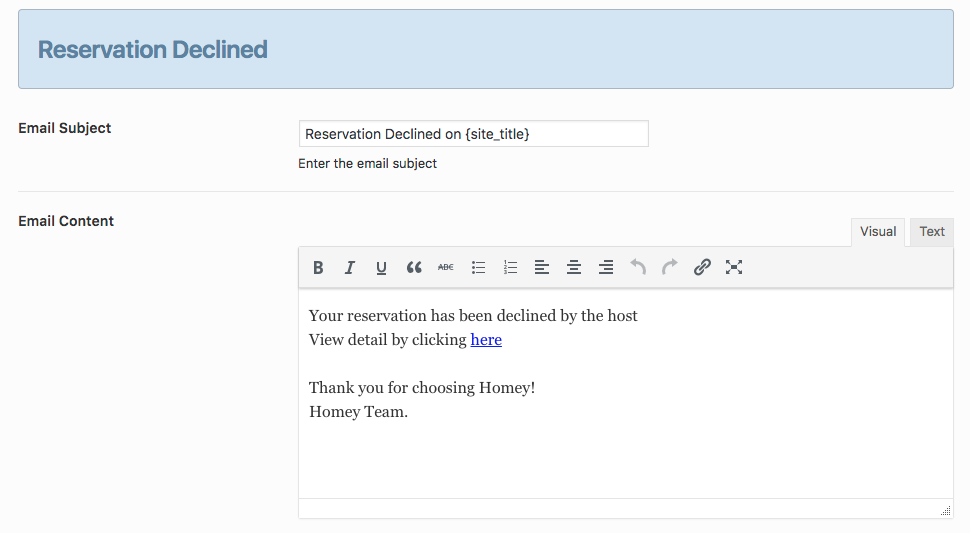
Reservation Cancelled
If for some reason, the author of the listing cancels the reservation, the user who made the reservation will receive this email.
During the message customization, you can use the following variables:
- {reservation_detail_url} This link will redirect the user to the Reservation section in his front-end dashboard where he will see the cancellation of his reservation.
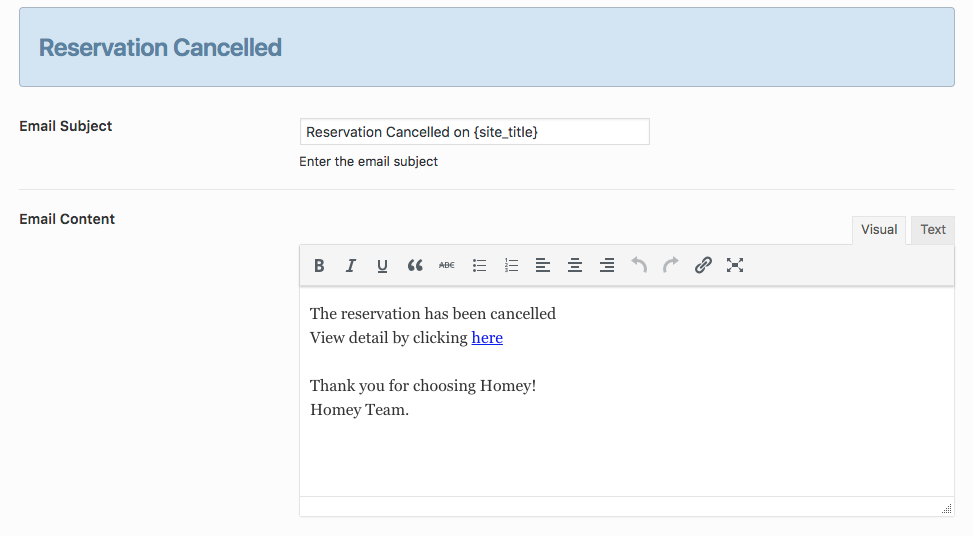
Local Payment Received
The guest made reservation payment, verify it and mark reservation as booked.
During the message customization, you can use the following variables:
- {reservation_detail_url} This link will redirect the user to the Reservation section in his front-end dashboard where he will see the payment received of his reservation.