Residential and commercial listings have property types fields to describe the kind of property for sale. You can create different property types based on your needs, for example, you can assign the type Apartment or Single Family Home to a listing.
How to create a new Listing Type
Navigate to Listings > Type in your left sidebar.
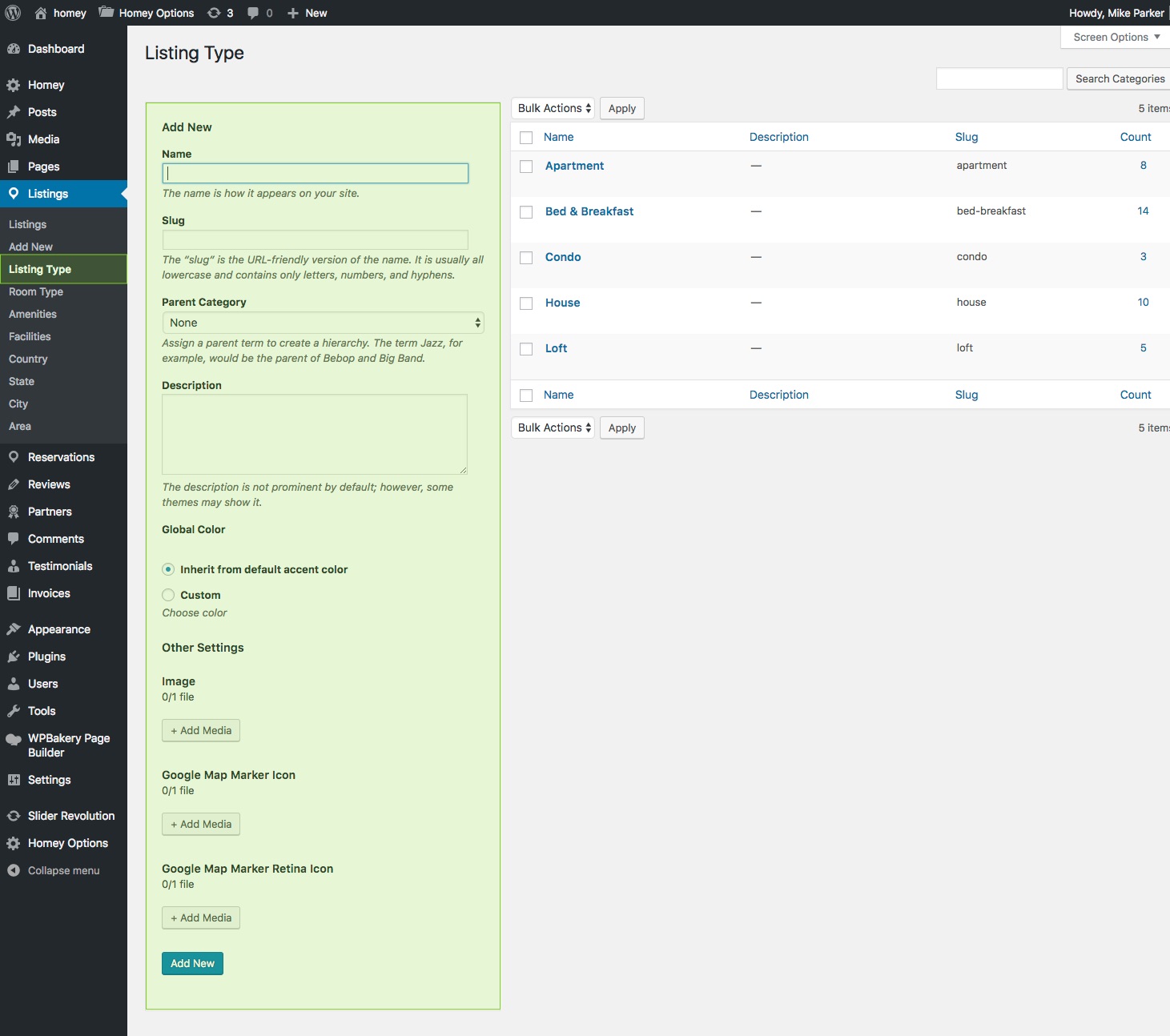
- Name: insert the name for your listing type like “Apartment” for example.
- Slug: The “slug” is the URL-friendly version of the name. It is usually all lowercase and contains only letters, numbers, and hyphens (optional)
- Parent Category: select parent property type if needed. Usually, you don’t need to do it.
- Global Color: select from
- Inherit from the default accent color
- Custom. This color will be applied on the Price labels that are displayed on the maps
- Other Settings
- Image: Upload an image that can describe your property type. This image will be used on the Grid Module
- Google Map Marker Icon: Upload the icon to mark this kind of listing
- Google Map Marker Retina Icon: Upload the icon to mark this kind of listing for retina devices
- Click on Add New

