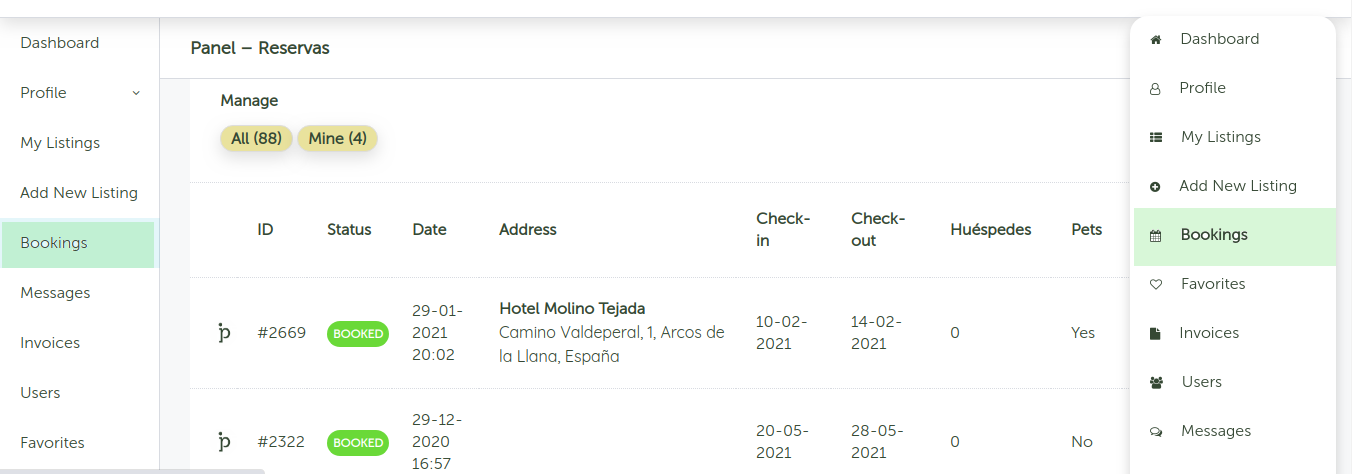In your left sidebar navigate to Pages > Add New to create a new page and from the Page Attributes box located in the right sidebar and select Template: Dashboard My Bookings.
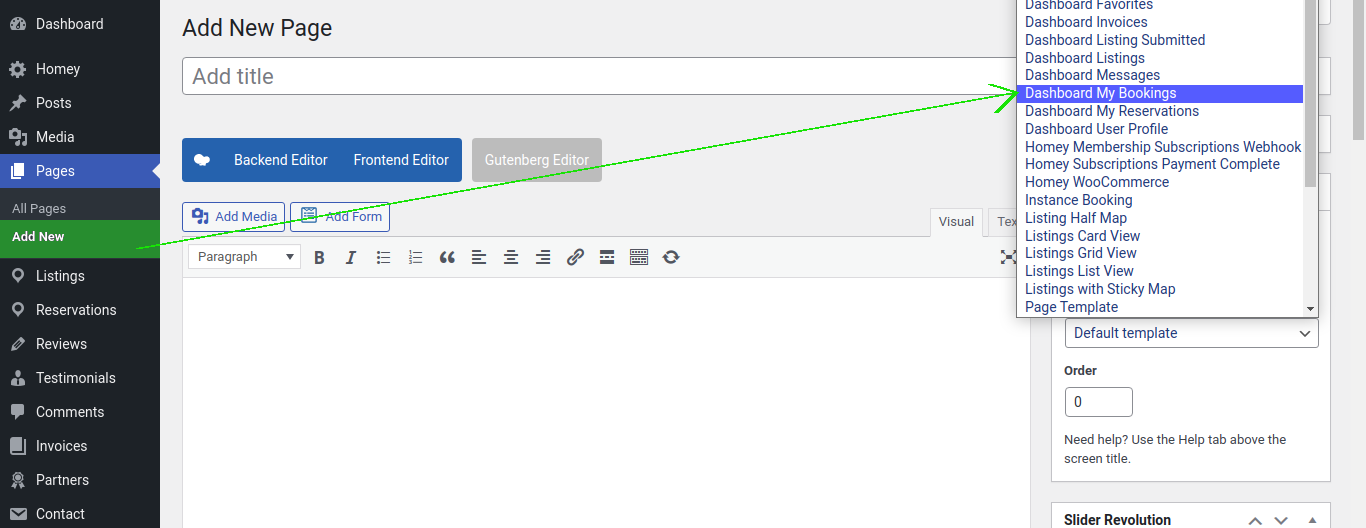
This page groups all the bookings you did as a user or you received as a host. Once you create this page, navigate to the front-end of your website, open the user menu on the top right corner of your page, and navigate to Bookings. You will see this new section of the site as displayed in the image below.