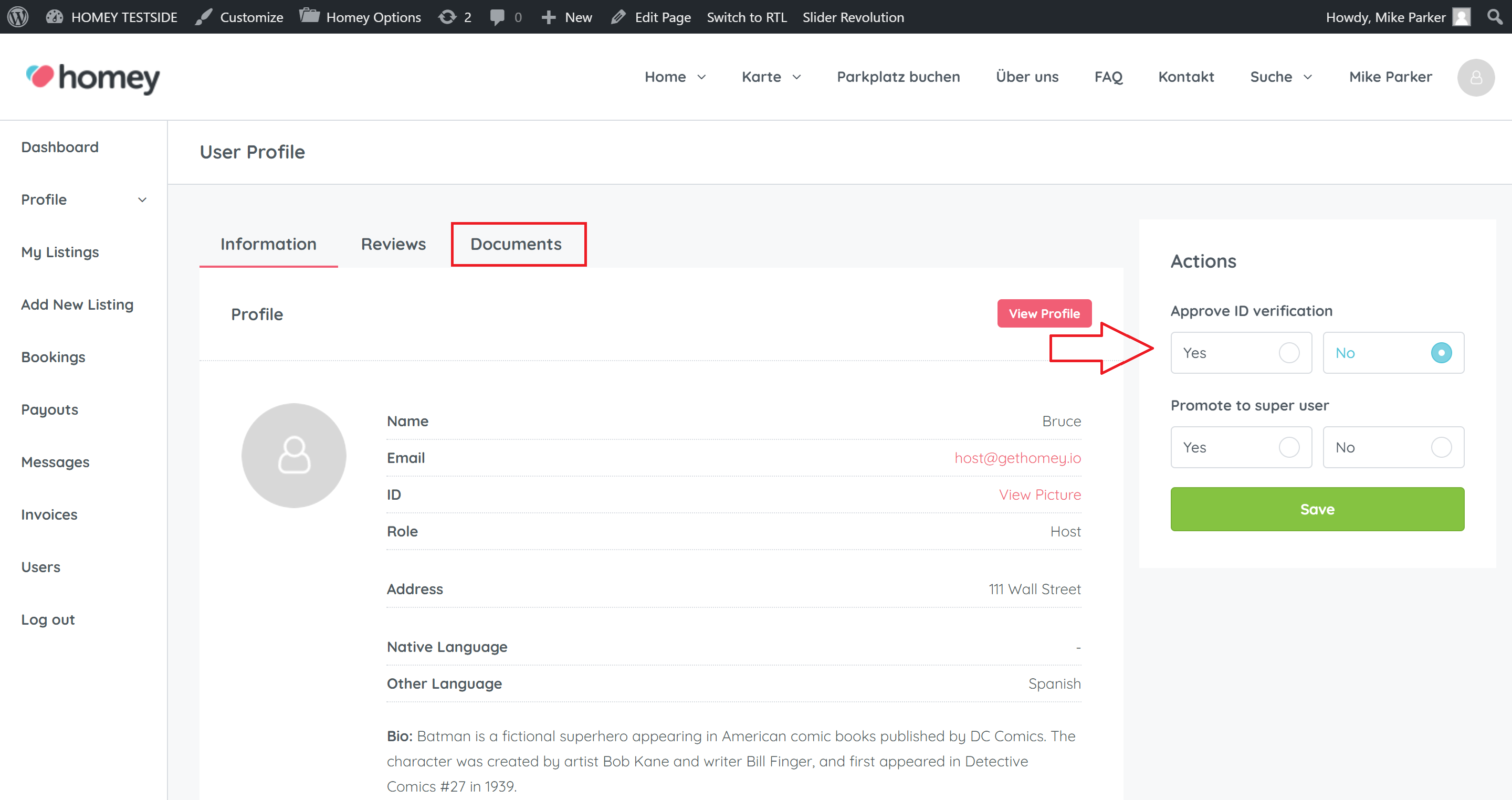In Homey when becoming a host, it is necessary to go through a verification process.
This information helps keep safe and fight fraud, among other things.
Host verified will be labeled like this:
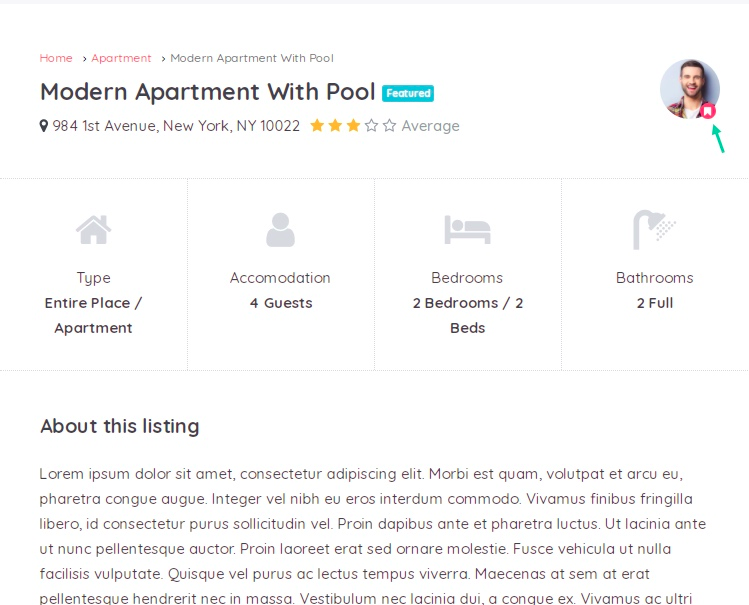
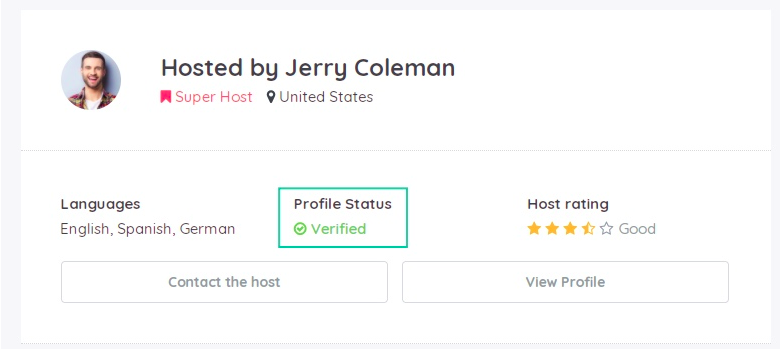
Host verification request (Host login)
The verification process consists of placing a valid email address and a photo of your identity document (ID), passport or driver license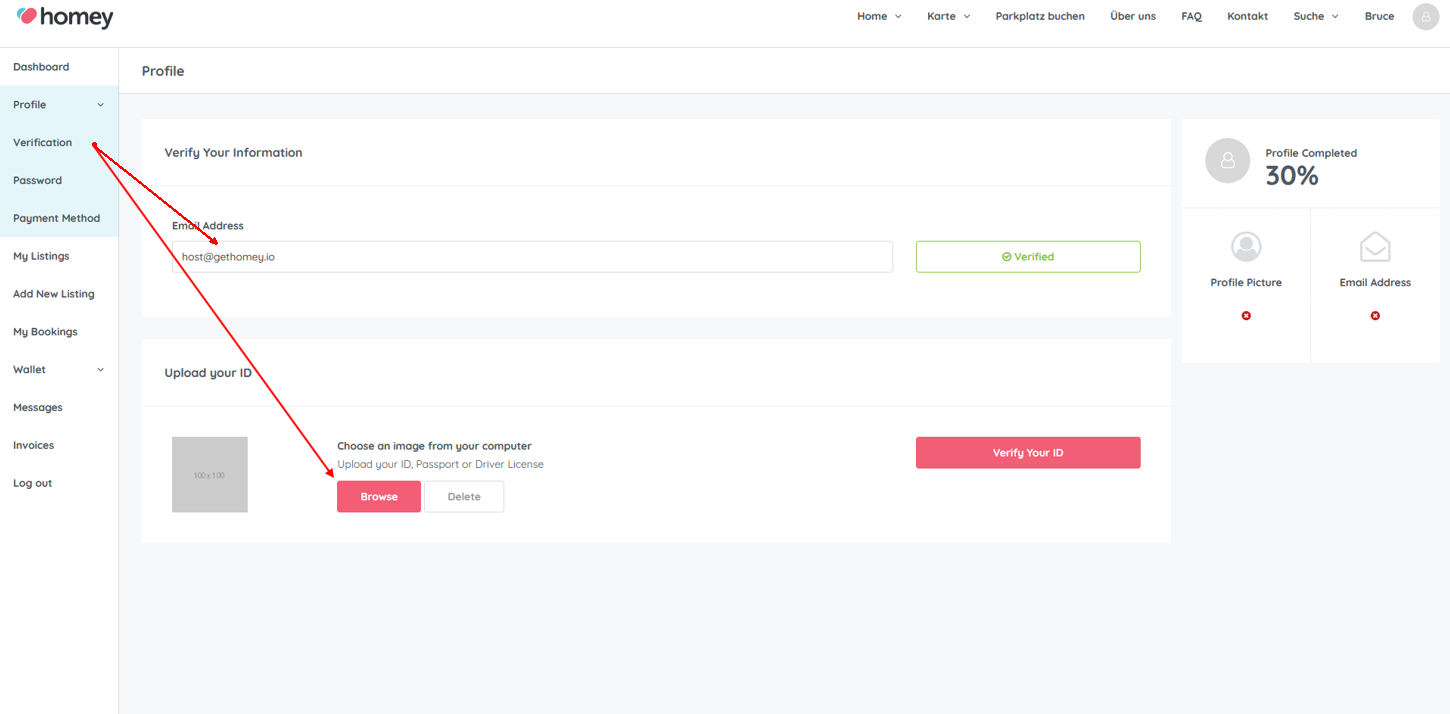
When the fields are complete, the verification request will be sent
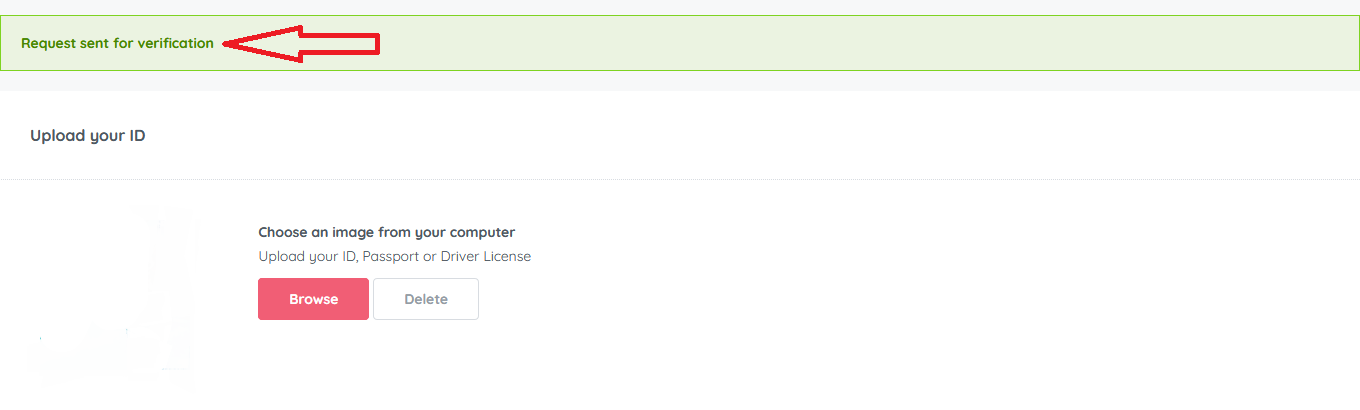
Admin verification approval (Admin login)
As admin, notifications will arrive when a user wants to verify their account, your duty as admin is to check that the data is correct and approve or reject it, as the case may be.
If it is pending approval, you must go to the Users section of your admin dashboard and see the user’s details
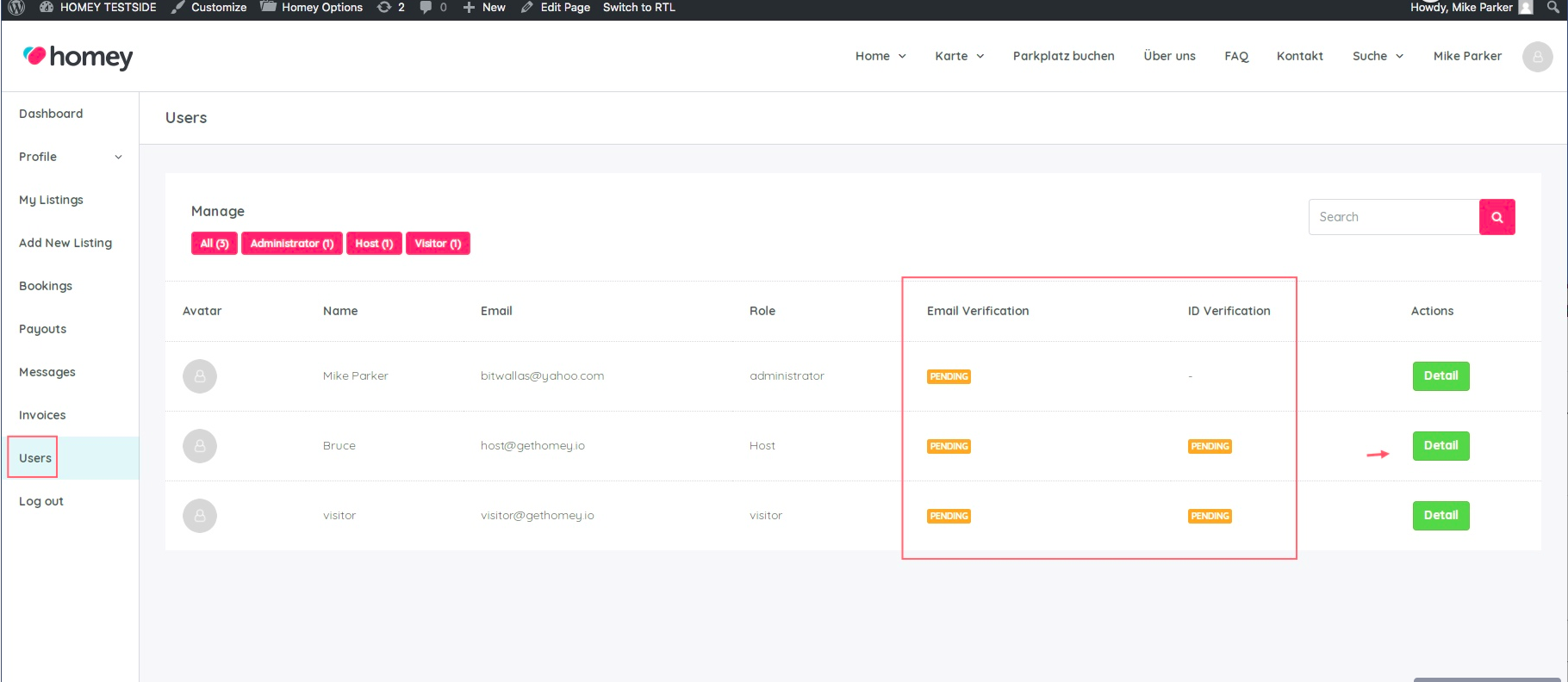
Within the details of the user requesting the verification, you can validate the information and approve or not, as the case may be. It is also important to check the option of: Promote to Super User. Mark as yes or no, but do not leave it blank or the process will not be completed