From My Listing section, users can feature their listing paying a fee that you, as administrator, will be able to set up. To feature a listing navigate the My Listing and click on the start icon on the right side of your listing row.
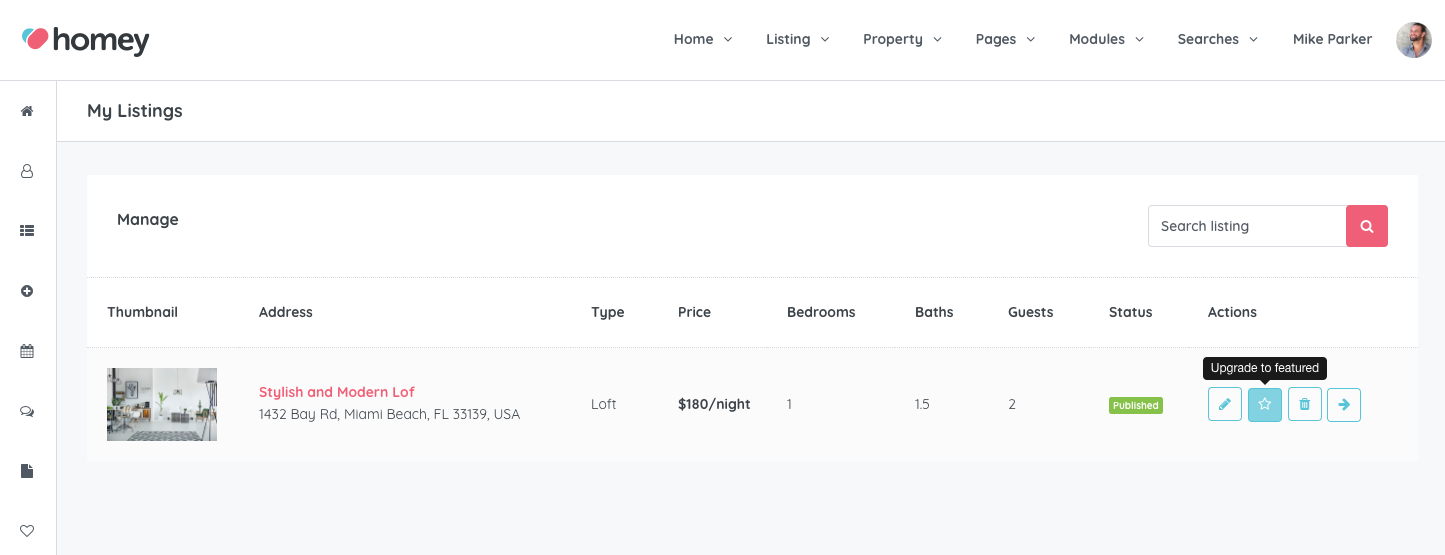
Once you clicked on the Upgrade to Featured button, you will be redirected to the payment page where you can process the payment.
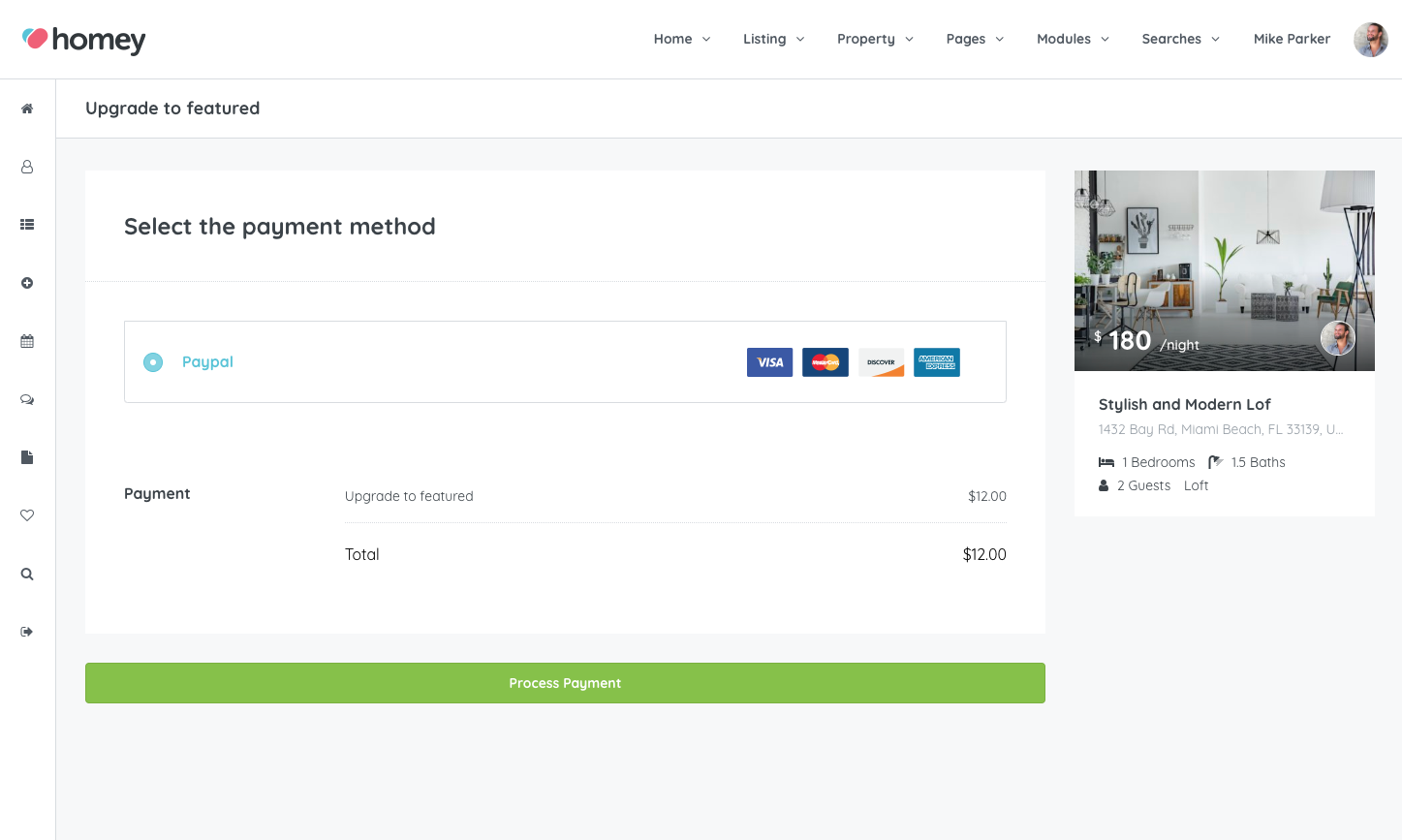
Setup featured listing fee
Navigate to Homey Options > Payment Gateways and set up the following information
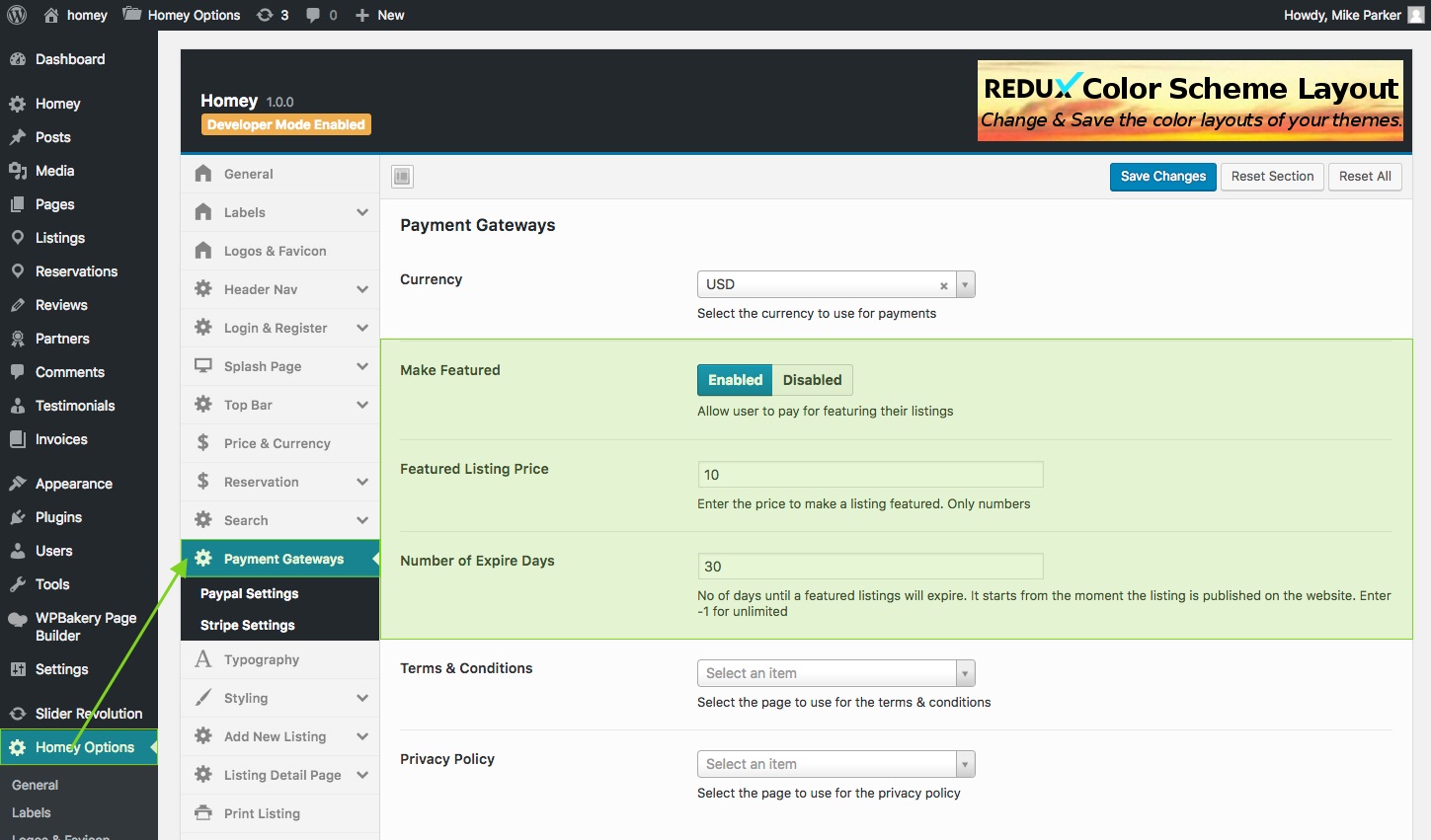
- Make Featured: enable
- Featured Listing Price: Enter the price to make a listing featured. Only numbers
- The number of Expire Days: No of days until a featured listing will expire. It starts from the moment the listing is published on the website. Enter -1 for unlimited

