This section is useful if you want to speed-up your website minifying some script. Navigate to Homey Options > Optimization and locate the image below.
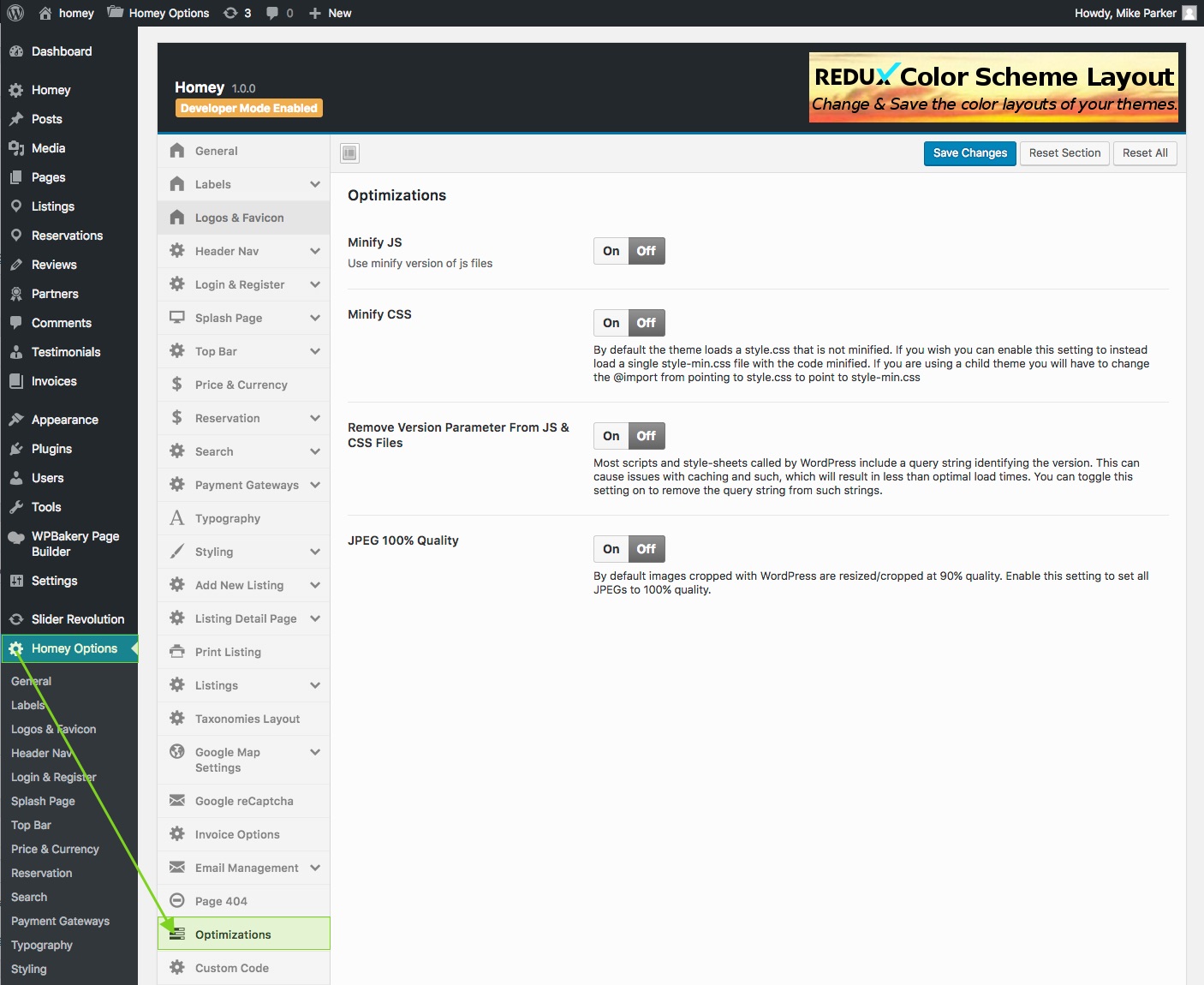
- Minify JS: Use minify version of js files
- Minify CSS: By default, the theme loads a style.css that is not minified. If you wish you can enable this setting to instead load a single style-min.css file with the code minified. If you are using a child theme you will have to change the @import from pointing to style.css to point to style-min.css
- Remove Version Parameter From JS & CSS Files: Most scripts and style-sheets called by WordPress include a query string identifying the version. This can cause issues with caching and such, which will result in less than optimal load times. You can toggle this setting on to remove the query string from such strings.
- JPEG 100% Quality: By default images cropped with WordPress are resized/cropped at 90% quality. Enable this setting to set all JPEGs to 100% quality.
Note: Is recommended to activate the file optimization after you completed the whole website.

