This page is required if you want to publish a listing that uses the instant booking functionality. In your left sidebar navigate to Pages > Add New to create a new page. From the Page Attributes box located in the right sidebar select Instant Booking and publish the page.
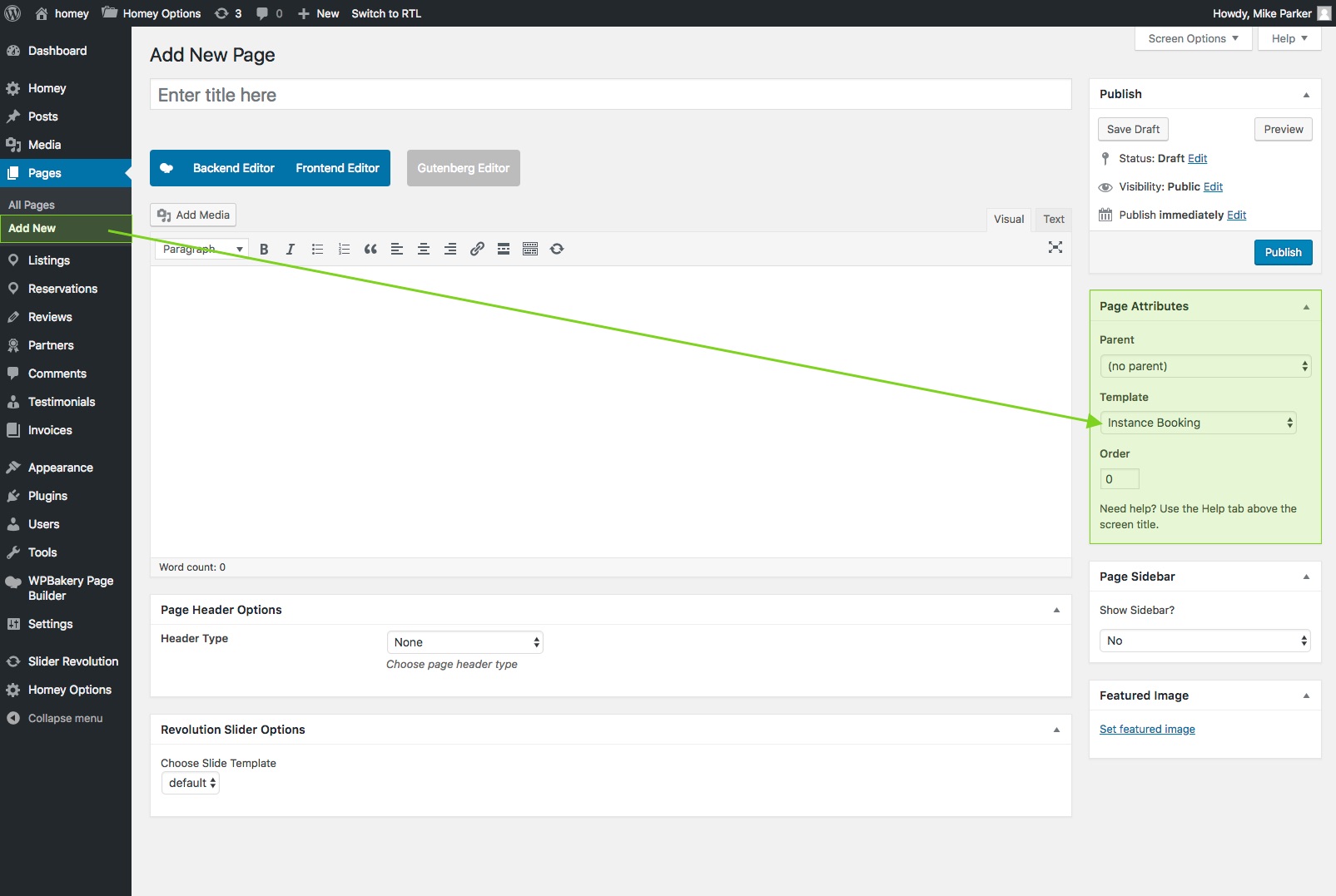
Instant booking page options
To customize the frontend of the Instant Booking page, navigate to Home Options > Reservation > Instant Booking
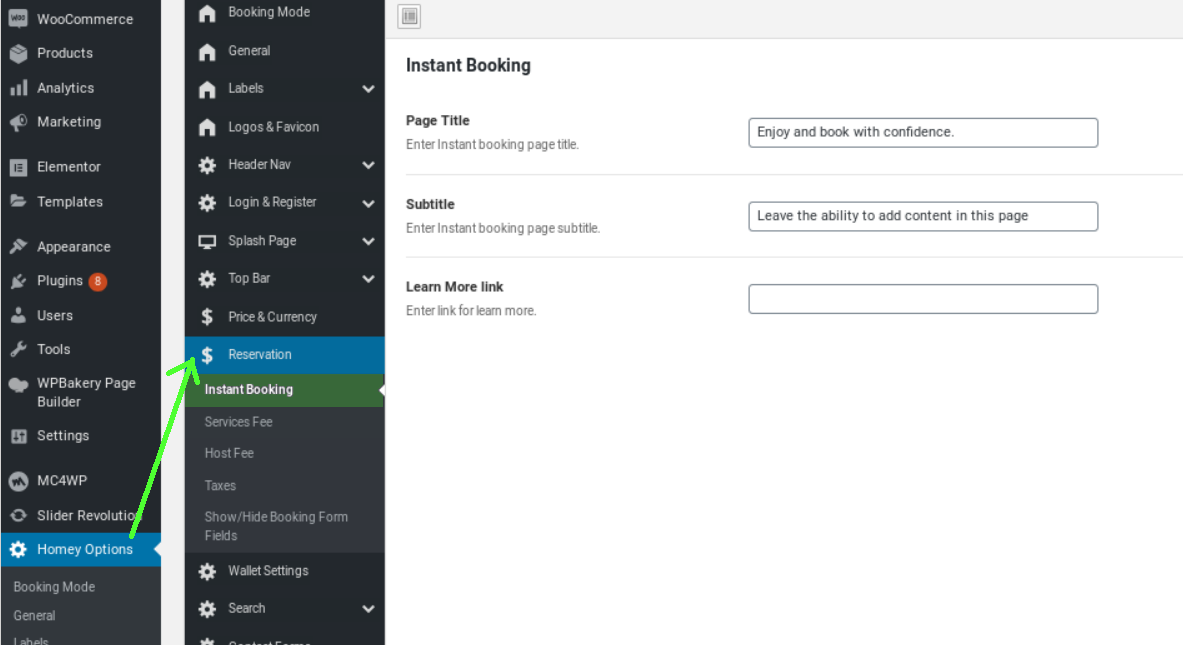
- Page Title: Enter Instant Booking page title
- Subtitle: Enter Instant Booking subtitle
- Learn more link: Enter link learn more

