To enable Off-site payment navigate to Homey Options > Payments Gateways > Off-site Payment and select Enabled as you can see in the image below.
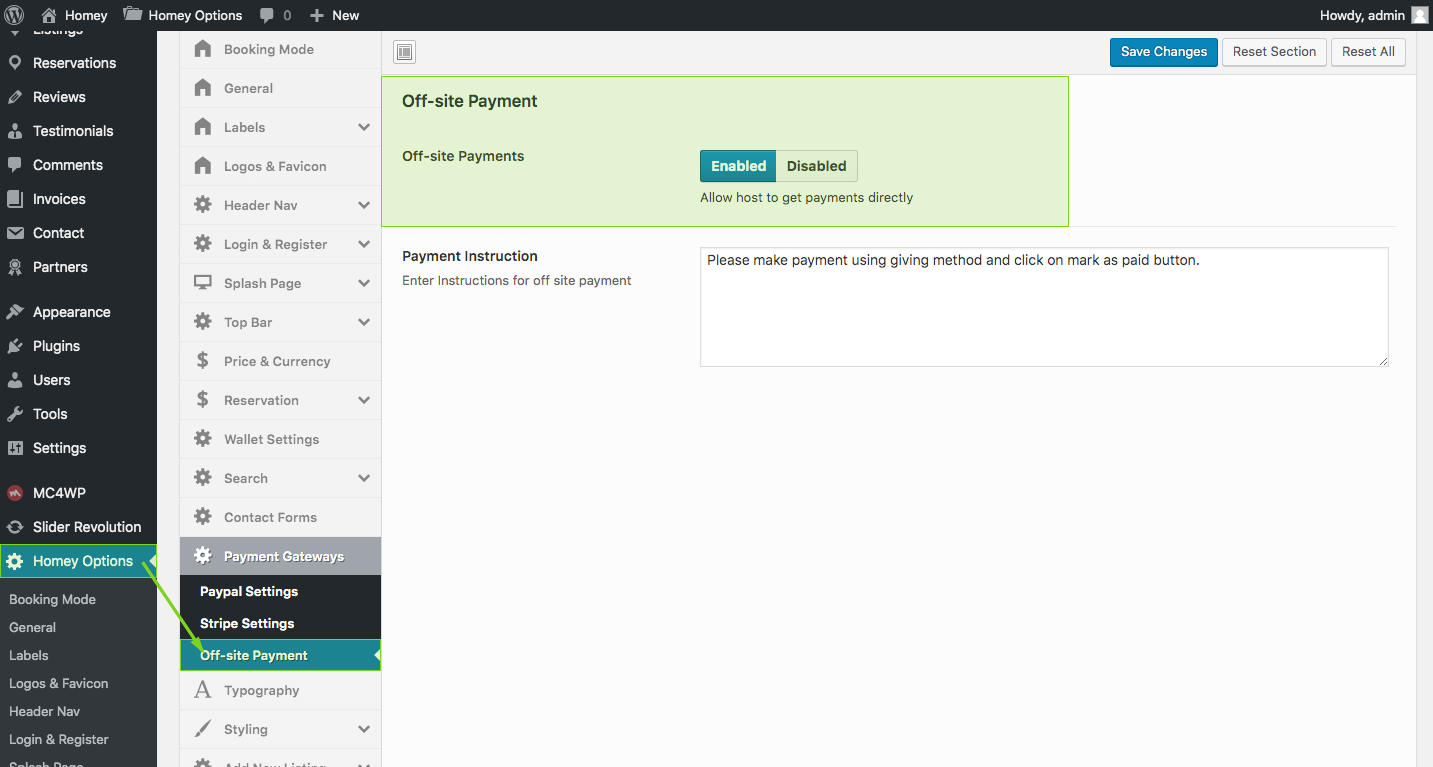
After the off-site payment enabled, the hosts will have to set the payment method from the options setting panel and the payment at the time of booking as displayed in the image here below.
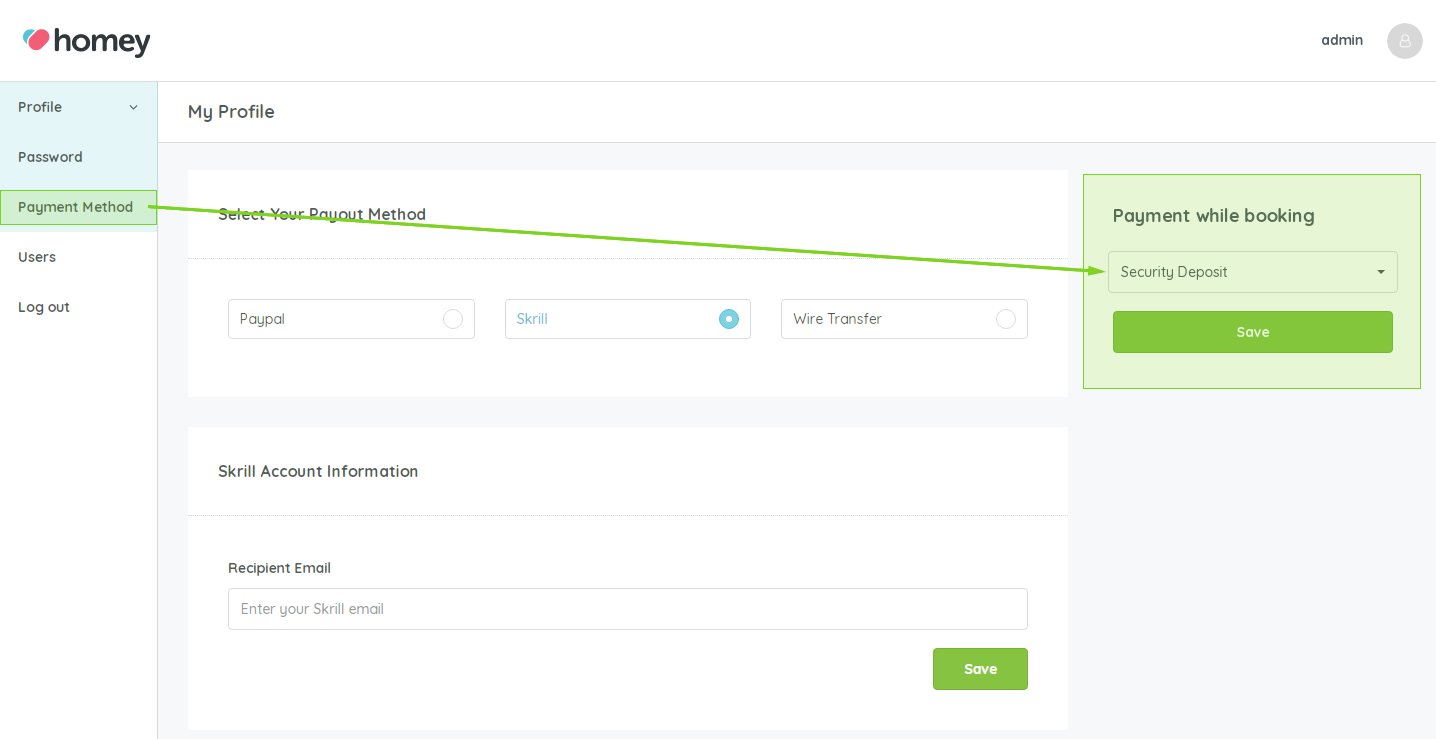
Once the guest will send the reservation request, the host will receive it to confirm the availability. The host must set payment method as explained above, otherwise the system will not allow any confirmation.
The guest will get a notification about the confirmed availability and by clicking on “Pay Now” button he can process the payment.
The host will confirm payment and book reservation.
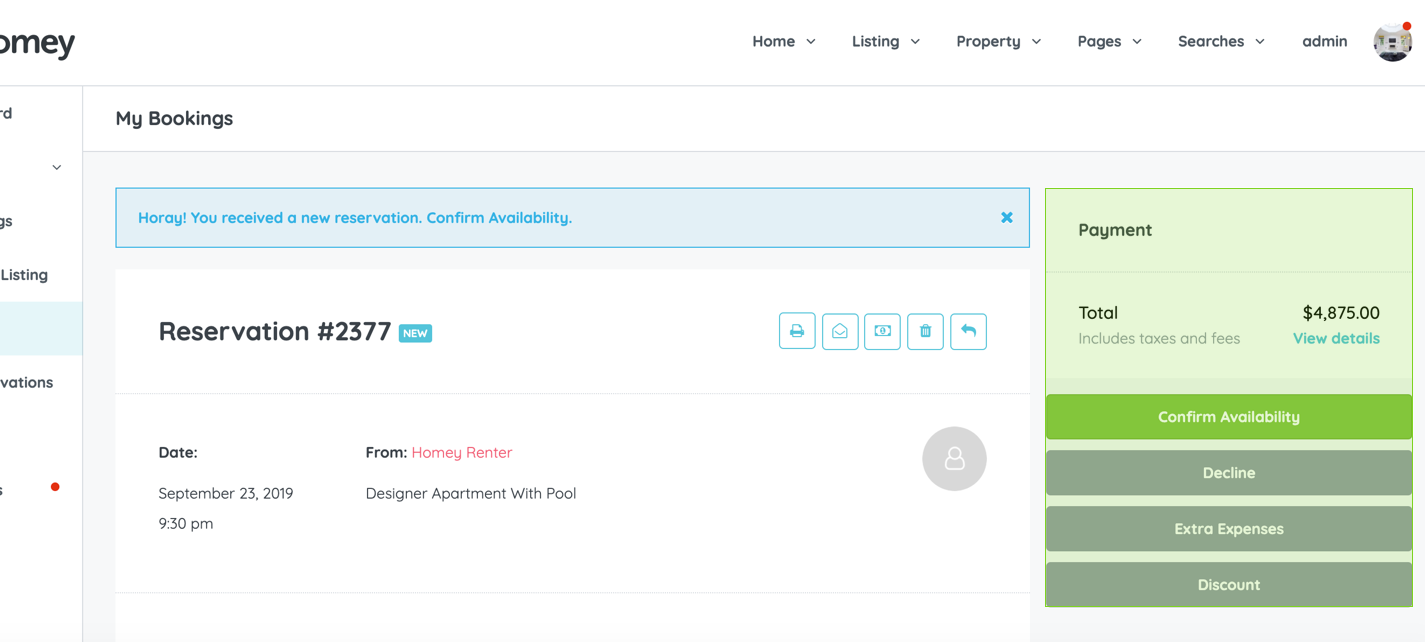
Important:
1. The instance booking is not available for off-site
2. The wallet not available for offsite payment.
3. The site admin services fee not available for offsite payment

