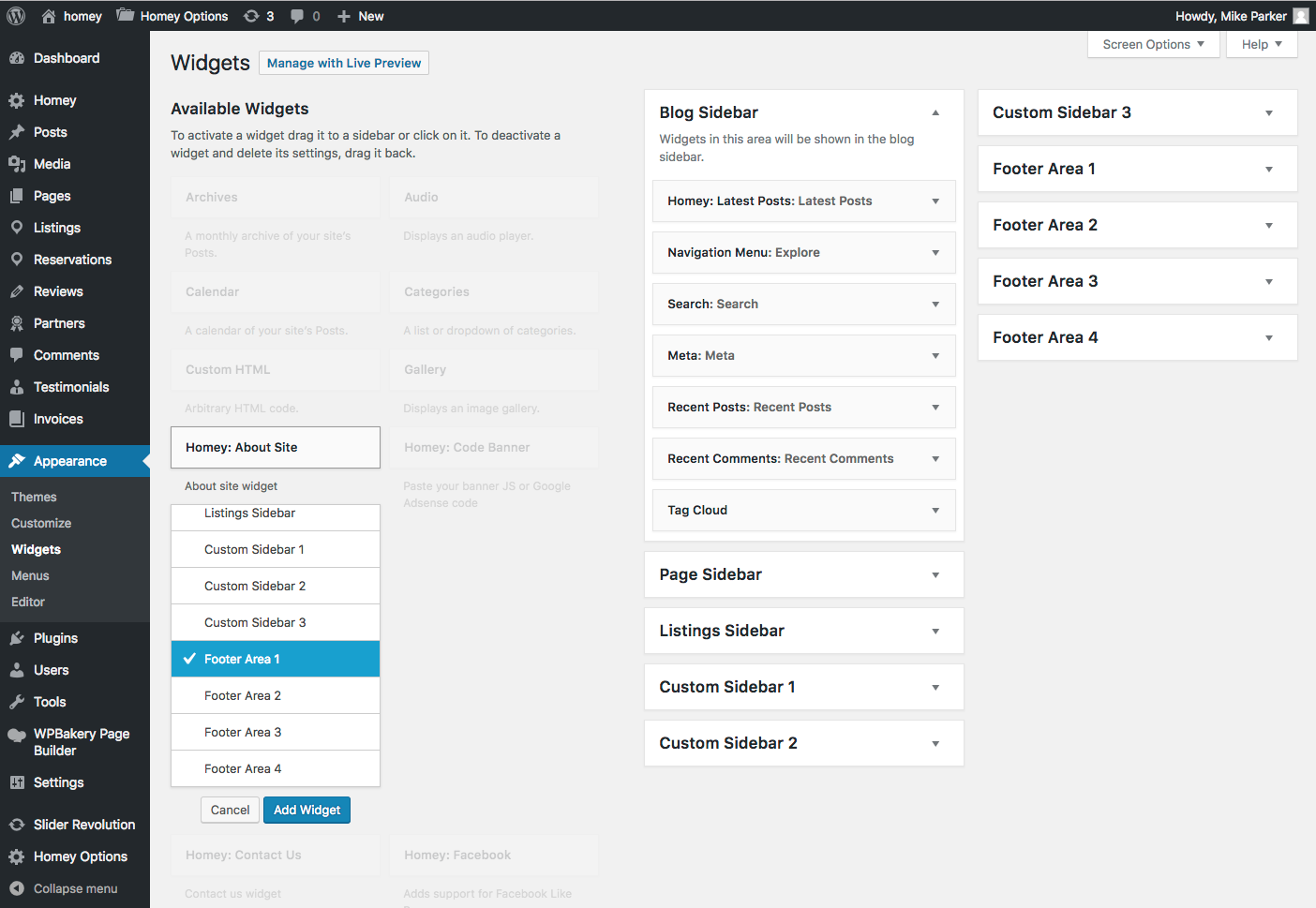The Footer allows you to list information, social icons, copyright text, and much more at the bottom of each web page.
Footer Content
In your left sidebar navigate to Appearance > Widgets and locate the following Footer Areas as displayed in the image below.
- Footer Area 1: Footer column 1
- Footer Area 2: Footer column 2
- Footer Area 3: Footer column 3
- Footer Area 4: Footer column 4
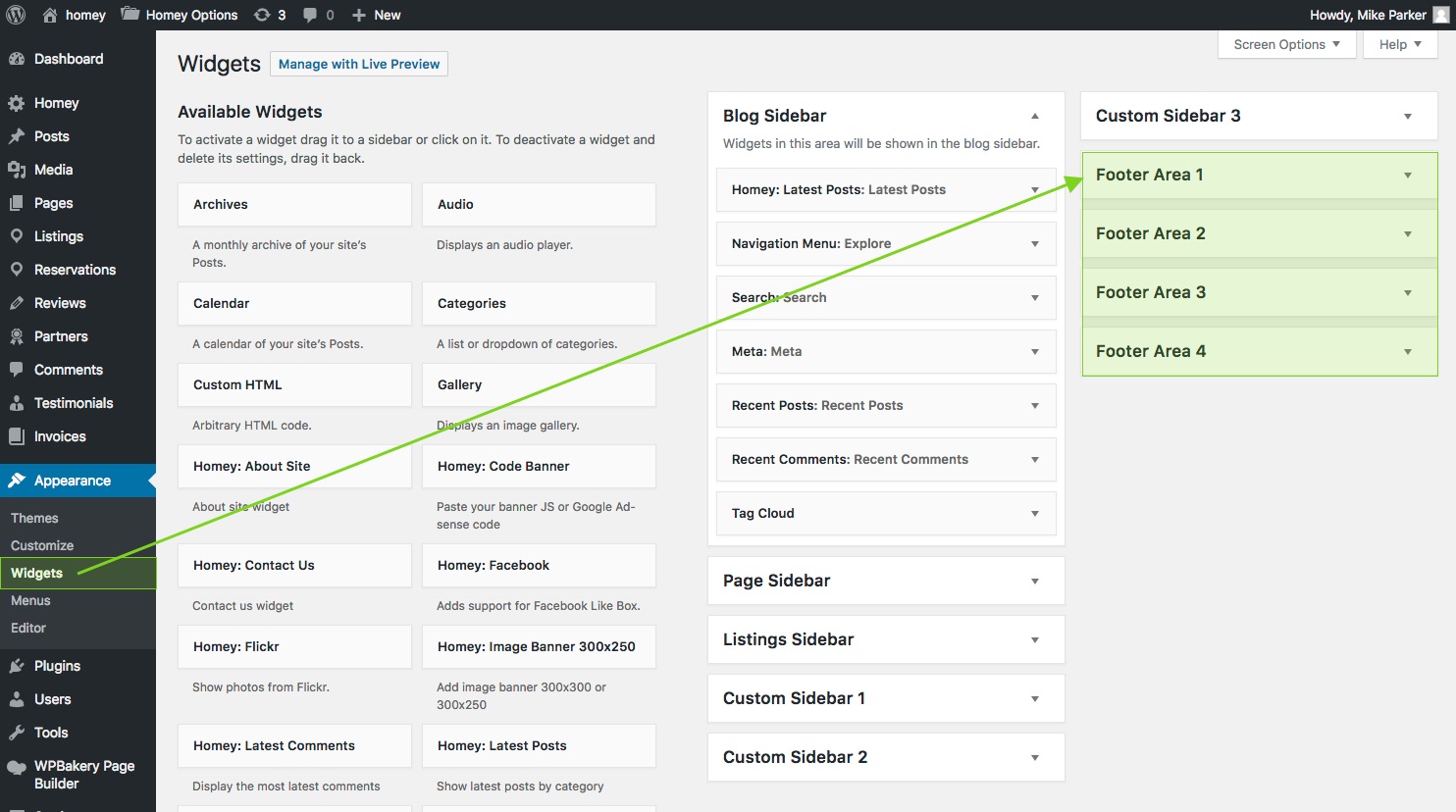
As you will notice, there are Available Widgets displayed in the left part of the page. On the right side, you can find the Footer Area where you will need to drag and drop the widgets that you want to display in the Footer.
Add widgets to the footer
Homey has 13 custom widgets available to customize your sidebars. To place them in the sidebar, just click on it and select the destination sidebar and click on Add Widget.